Enable the Panorama Option on iOS 5 without Jailbkreak
08/11/11 11:24 Filed in: iPhone
With iOS5 it's possible to take panoramic photos. This feature is native but hidden.
To enable it you have to edit the file Library/Preferences/com.apple.mobileslideshow.plist in the mobile account.
It's easy to enable it with a jailbroken iDevice but how to enable it on iPhone4S or iPad2 ?
But it's possible and very easy.
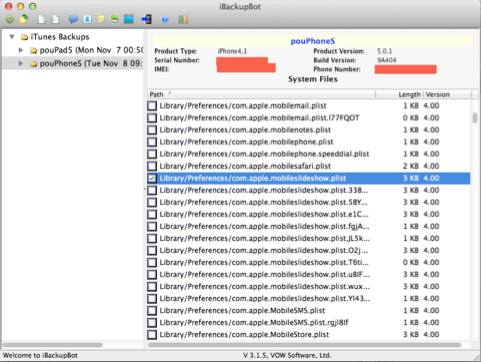
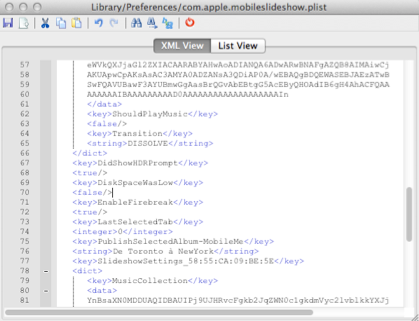
Just after
add the lines :


To enable it you have to edit the file Library/Preferences/com.apple.mobileslideshow.plist in the mobile account.
It's easy to enable it with a jailbroken iDevice but how to enable it on iPhone4S or iPad2 ?
But it's possible and very easy.
- Make a backup of your iPhone with iTunes (right click on your iDevice).
- Download and Install iBackupBot (click here).
- Launch it… it will analyze your backups.
- Select the file com.apple.mobileslideshow.plist and edit it.
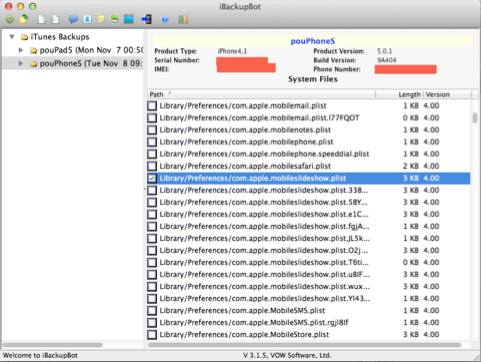
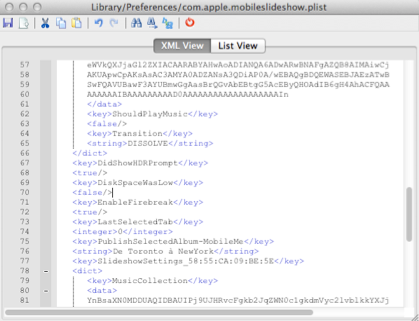
Just after
DiskSpaceWasLow add the lines :
EnableFirebreak - Save it by clicking on the button save and close it.
- Connect your iDevice to your computer
- Now restore your modified backup
- Launch the Camera app and click on "options". Click on "Panorama" and take your first panoramic photos.