SSD & Fusion inside an old MacbookPro
SSD Upgrade
For more one year, I have replace my default hard drive of my MacBook Pro by an SSD.
The benefits are amazing… I had the same feeling as when I switch from the 68LC030 to G3 or from G4 to CoreDuo ... a real generational change!
Now iPhoto, iTunes… all applications will launch in less than a rebound in the Dock !
In fact, I have replaced the superdrive by an optical-bay and move the original HD inside.
And instead of the default HD, I have placed the SSD.
My MacBook Pro is a MacBook Pro 6,2 (Mid-2010). So I have only bought a Vertex-2 drive… because the SATA3 isn't supported on it.
But if it is supported on your computer, prefer a faster SSD drive (Vertex 3 and more).
Since, I have do the same thing on a previous MacBook Pro (not unibody, with an optical bay SATA/IDE). The results are really good…
And I have replaced too the old and fragile HD from a MacBookAir 2,1 by an Aurora SSD from OWC. It works like a charm l
In all cases, it's very simple to switch the HD… and you can find good tutorials on Youtube, or directly on the Manufacturer (OCZ, OWC).
After it's better to enable the Trim option on your SSD. It will save the lifetime of your SSD.
By default, Apple enable the Trim option only on the built-in SSD. But some tools are available to enable it (Trim Enabler, MacBiTrim).
Fusion Drive
If your mac supports 10.8.2 (you can test it with Mactracker), you can merge your SSD and HD disks like on last iMac generation.
A very good tutorial is available here.
Before to begin, make a backup of your system & data with Time Machine or something else.
At the end, you will have a new "virtual" drive with the speed of a SSD and the size of an HD !
Install a new system and restore your data ! Congratulation !!!
PS: You can enable Trim too after.
|